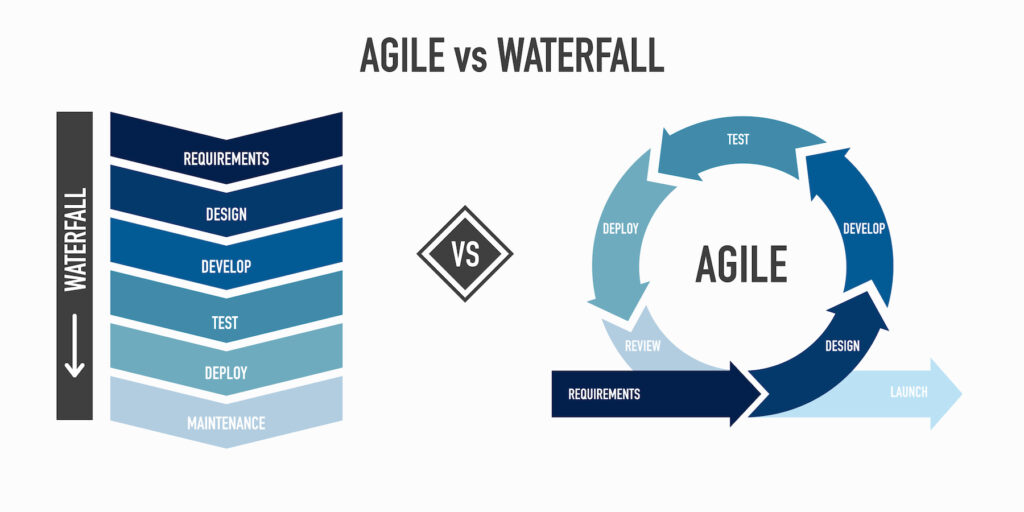Budget planning season is in full swing, which makes now the time to consider your software budget for next year. You will likely reach out to various developers to inform your budget proposals as you plan. Doing your due diligence to ensure accurate numbers takes time, multiple conversations, and refining. This is especially challenging if you are not technical yourself.
During your research, you will likely encounter a wide range of quotes, making it difficult to determine a realistic budget. But there is more to consider than just price. In the spirit of the budget-planning season, we put together the top 5 tips for preparing next year’s software budget.
Define An MVP
When it comes to custom software, the cost is entirely dependent on what you ask for. Software estimates reflect complexity. The more complex the project, the more effort it takes to build (and the more hours of development time) which leads to higher costs. Part of the draw of custom software is how much control you have over designing the system. It’s easy to get lost in the possibilities and define a robust product. That’s where an MVP comes in handy.
What is an MVP?
A minimum viable product, or MVP, is an initial product stripped down to the core functionality. It has only the critical features, or enough functionality to validate a product concept and appeal to early adopters. We have an entire article on defining MVPs, but the general idea is to separate your features between “need to haves” and “nice to haves” to cut costs and focus on what is most important.
A benefit of an MVP-centered approach, especially a well-documented one, is that it helps avoid costly scope creep.
Rome was not built in a day – and neither are most software products. One of the benefits of custom software is its flexibility. You control all the functionality. As your needs evolve, so can your software. When you focus on an MVP, you get a solid foundation to build on.
Plan for Realistic Timelines
Good software, like all good things, takes time. Often more than you may think. Be sure to consider timelines in your budget proposal. As most projects span several months, you can break up your budget proposal into quarters.
Ensure you work with a realistic timeline. It is not unusual for clients to reach out looking for turnaround times of 2 or 3 months only to find their project will take significantly longer. The good news is that most developers bill as they work, so longer timelines mean spending spreads out throughout the project.
When under a time crunch, adding more resources to the project to speed up development is tempting. After all, five developers working in tandem should finish the project five times faster, right? Not quite. Often larger teams work less efficiently while billing more hours. Plus, there are diminishing returns. While a large team may sound like the solution to a rapidly approaching deadline, you will likely end up with a significantly larger bill and only marginally faster results.
The most efficient way to develop is with as small of a team as possible. This ensures smooth communication between all parties involved and high attention to detail. However, small teams take longer – which is where planning comes in. Plan ample time for development to ensure the best results.
How long does a software project take to complete?
On average, software projects take 5-6 months to build out, though it is not unusual for them to stretch to 8 months or more. For smaller projects, or rushed builds, they can come in around 4 months.
Why do software projects take so long?
Software development involves far more than coding. It is a blend of dozens of unique skillsets creating a product out of a concept. The process includes UI/UX design, architecture planning, and testing. For a complete guide to the software development lifecycle, check out our article here.
Plan ample time for each stage to avoid cutting corners or rushing the end product. Nothing is worse than releasing a buggy platform to meet a deadline.
Remember Estimates Are Not Set In Stone
While focusing on an MVP helps control scope creep and some unexpected costs, there will still be unknowns that can impact your project. “Known unknowns” are a staple of development. The design phase may uncover additional requirements while defining the user flow. Other times certain pieces of functionality turn out more complex than previously thought. Or maybe the 3rd party API requires workarounds to use.
On the topic of 3rd party integrations – this kind of work is notoriously difficult to estimate accurately. Unless your developer has worked with the same integration before, it is almost impossible to know how complex the integration is before getting started. You have no control over a third party’s code, which may or may not be well-documented and easy to implement.
Ideally, your developer will consider this in their estimate. The scope should define some assumptions. In most cases, the estimate you receive will be a range of hours rather than a fixed amount.
If you have spoken to multiple developers, you probably already know this. Estimates fluctuate depending on a variety of factors. Not only can the costs vary based on unknowns, but they vary from developer to developer. Not all developers are created equal. Those with experience in similar projects may work more efficiently. On the other hand, developers who have built a similar system may know more about the hidden complexities. Higher estimates reflect that.
Plan to budget for 150% of the estimate. You won’t necessarily spend all of the budgets, but if something goes array, you will be glad to have a cushion.
Unexpected costs are never welcome, but that leads us to the next tip…
Find A Developer You Trust – And Stick With Them
Code is another language. More than that, it is most easily understood by the one that wrote it. When developers work on the same project for a long time, they get into a flow with the code. New developers need time to learn the intricacies of the code, even well-documented and structured code.
Switching developers midway through a project will negatively affect your budget. That is not to say you should stay with a developer that is not delivering what you want. Sometimes a switch is inevitable. In which case, you may need to resort to a code takeover. Just understand that any time you move developers, you will incur additional costs from onboarding that could balloon your software budget. Whether you hire internally or outsource development, the sentiment remains the same.
Find a developer you can trust and stick with them. You will benefit from a team that knows your code and works efficiently.
Don’t Forget Maintenance Costs
Just like anything else, code needs maintenance to continue to function. Once you launch your new platform, you will still need developers to maintain the codebase. And, if you build an MVP, there is bound to be additional functionality added over time.
Security, server maintenance, and release management require resources too. As technology evolves, the ecosystems to maintain and care for software systems become more complex. DevOps is the latest practice to implement updates and control the health and security of your solution. As DevOps is new (read about the evolution here), the resources are costly but often well worth the investment.
There are other ongoing costs beyond code maintenance as well. You will need to pay for servers, hosting, licenses, API fees, and more. These costs vary and grow as your platform does. Factor all these costs into your software budget.
Investing in new software can be intimidating. Often it may feel like a whole new world – and not always in a good way. But the right development partner will guide you through the process. As you plan for next year’s software budget, invest in deep conversations with potential developers, and keep in mind these tips. Above all, good luck!
Recommended for You
Check out related insights from the team
Get empowered, subscribe today
Receive industry insights, tips, and advice from Saritasa.